If you want to store your favorite PowerPoint files or just watch PowerPoint file on HD device, then converting PowerPoint to Blu ray must be a good choice because a Blu ray disc can well store large amounts of PowerPoint file as well as show these PowerPoint files in high definition.
Of course, we must get help of a PowerPoint to Blu ray converter if we need convert PowerPoint to Blu ray. Leawo PowerPoint to Blu ray converter, one of the most effectively PowerPoint converters in the world, can effectively convert PowerPoint to Blu ray, PowerPoint to DVD as well as PowerPoint to video. It can allow you to customize DVD menu, add additional effects of the PowerPoint file and convert PowerPoint to Blu ray without any technical skills on computer and software.
Download the PowerPoint to Blu ray converter and install it.
1. Add PowerPoint files
Launch the PPT to Blu ray converter. Click “import” or “add” to import the PPT files. You are allowed to preview the PPT files in view screen.
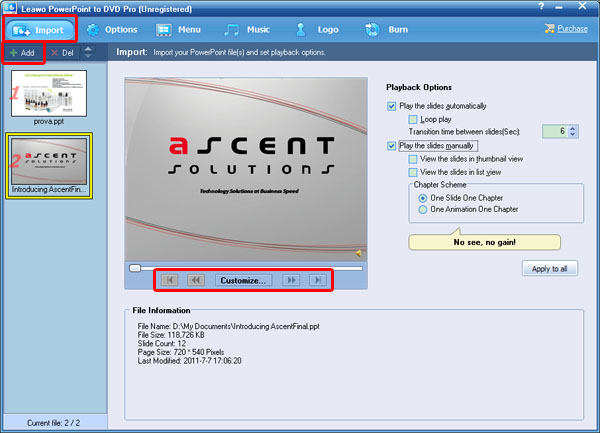
2. Set output
Move to the Options panel. Here you can choose “create blu ray disc”. And then set the blu ray options such as norm, mode and aspect ratio and even working and output folder.
3. Make DVD menu
In “Menu”, you will find that this PPT to Blu ray converter provides you multiple DVD menu templates such as standard, natural, business, etc. Just choose one you like. Or you can click “menu creator” to make your own DVD menu, where you are allowed to use your own background music and picture, choose button styles and options.
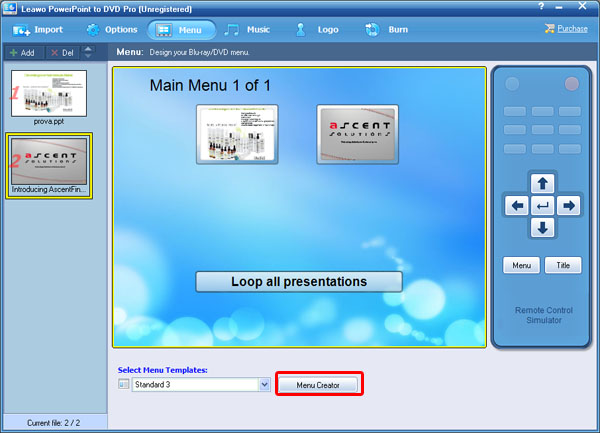
4. Additional effects
For adding more effects for the PPT file, you are able to click “Music” and “Logo” to add music and logo for the PPT file.
Choose your own music as background music or record voice narration or instruction for each slide in “Music”. Add watermark or logo for the PPT and even personalize the video layout in “Logo”.
5. Convert PowerPoint to Blu ray
For completing the conversion, move to Burn panel, where you can set “image file” and “volume label”. And then click “start” to convert PowerPoint to Blu ray. The conversion will be completed as quickly as you wish.
Comments are closed.