Want to watch PPT files on your Iphone 4S? The following guide will share you an easy way to watch PPT on Iphone 4S by converting PPT to Iphone 4S.
Iphone 4S, released on 4th, October, 2011, will come to the market on 14th, October. Some people say it represents Iphone 4 for Steve and others think it is Iphone 4 for speed. Anyway, it is an achievement of Steve Jobs and Timothy. D Cook. Compared to Iphone 4, the new features of Iphone 4s must be the dual-core A5 processor, 8MP camera, 1080p HD videos, Retina display screen, IOS 5, FaceTime and Siri Voice assistant.
Converting PPT to Iphone 4S is quite easy if we make use of a PPT to Iphone converter, which could easily convert PPT to Iphone 4S and many other portable devices as well as video foramts.
Next, we will look into how to convert PPT to Iphone 4S with this PPT to Iphone converter.
Step 1: just get a PPT to Iphone converter and install it.
Step 2: simply start the PPT to video converter and import the PPT file.
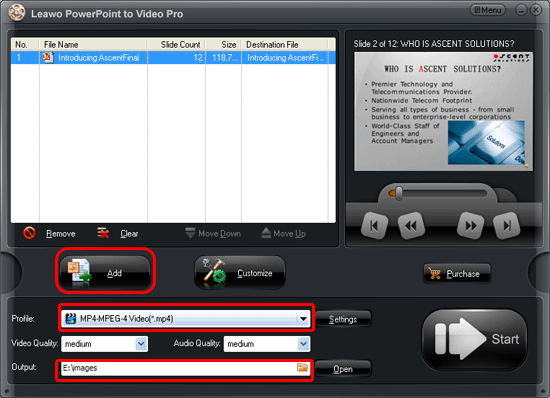
You could preview the PPT file by clicking the buttons under the view screen and choose an appropriate output video format. Then designate a folder for the developed video.
Step 3: next press “Customize” to set the timing, slide, music, audio and conversion of the generated video. The transition time should much more than 6 seconds. Also, you can add background music for the developed video.
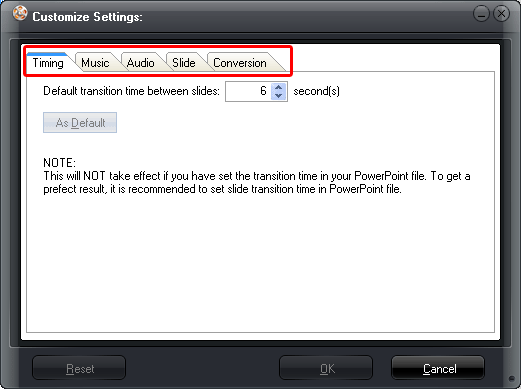
Of course, if you have set the transition time on the source PPT file, the setting here won’t take effect.
Step 4: please click “Settings” to carry out the basic audio and video display effects of the generated video.
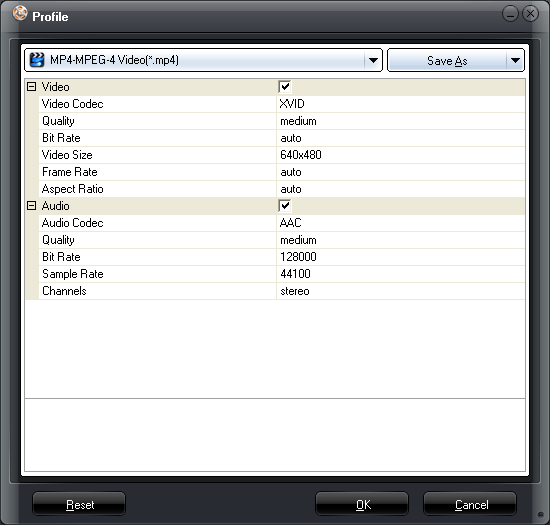
Step 5: when all the settings have been finished, you should click “Start” to convert PPT to Iphone 4S. The program will show you the PPT to Iphone 4S converting process. After the conversion, it will definitely open the folder where you saved the developed video.
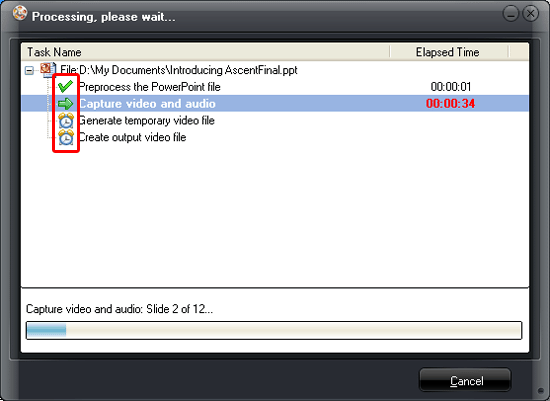
Then, you could transfer the generated video to your Iphon4 4S and enjoy it on this machine.
Yeah, that’s the tikcet, sir or ma’am