The majority of mobile devices including iPad 4 can seamlessly play PowerPoint presentations. The iPad 4 will feature the amazing screen resolution and general design of the predecessors but with more advanced processing power and graphics power, A6X processor, 5.0MP camera, 9.7inch display with 2048*1536 pixels resolution, etc.
Although iPad 4 cannot play PowerPoint presentations directly, there is an easy way to put PowerPoint to iPad 4 for viewing with all dynamic effect preserved that is to use the third-party software PowerPoint to iPad 4 converter.
Leawo PowerPoint to iPad 4 converter is a professional and easy-to-use program for converting PowerPoint files to iPad 4 video with all dynamic effects preserved. You are able to view the whole PowerPoint files after conversion.
Download and install PowerPoint to iPad 4 converter for Win.
How to convert PowerPoint to iPad 4?
1. Import PowerPoint files
Launch PowerPoint to iPad 4 converter, and click “Add” to import PowerPoint to the program. PowerPoint 2010 and Windows 7 are supported by this PowerPoint to iPad 4 converter.
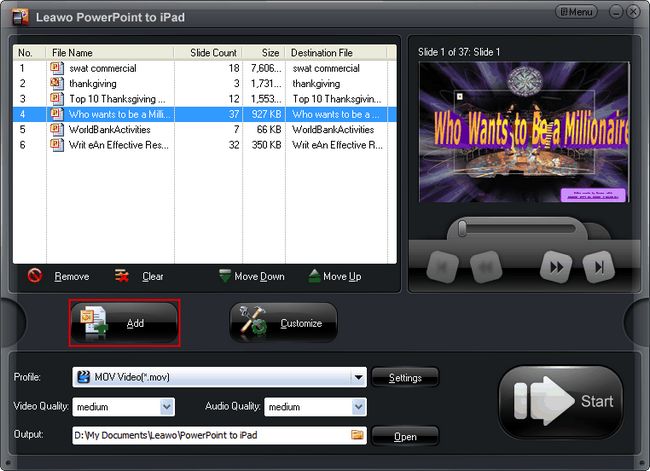
2. Set output format
Go to the drop-down of “Profile” and select MOV, MP4 or M4V as the output format. Or just go to iPad column to select one provided iPad parameters for your iPad.
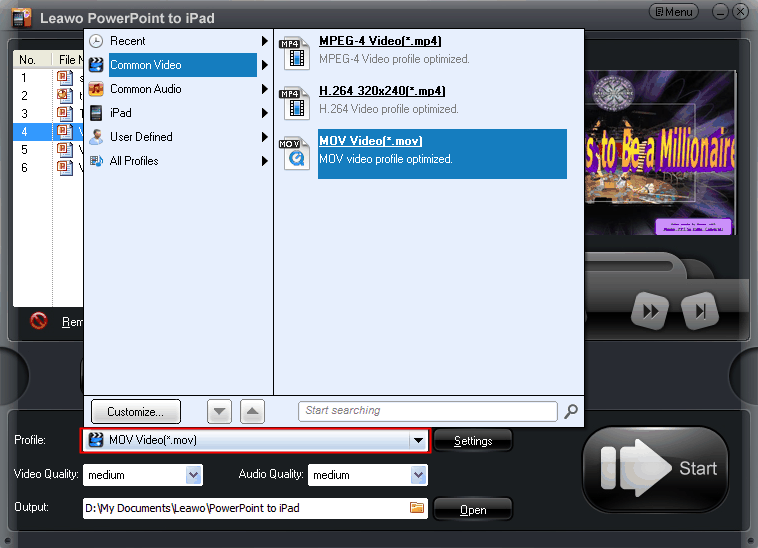
3. Settings
Click “Settings” button to do some exact parameters settings for your new iPad like video codec, audio codec, quality, bit rate, video siez and frame rate, etc. to guarantee the best-quality output. Then save the changes as a new profile for future use.
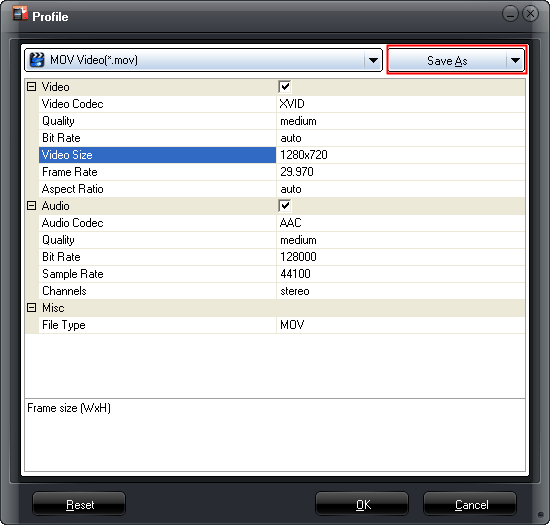
4. Customize the output iPad video. (Optional)
Click the “Customize” button and you will see 5 tabs: Timing, Music, Audio, Slide and Conversion. You can change the slide time duration or add PowerPoint background music, etc.
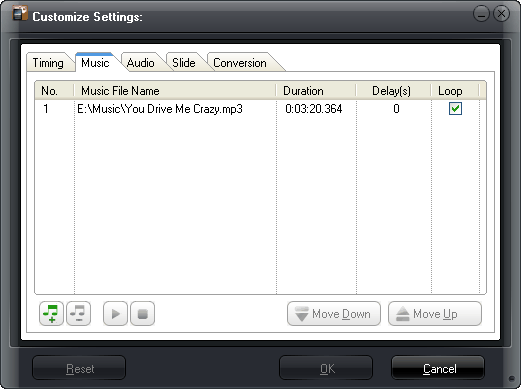
5. Convert PowerPoint to iPad 4
Revisit the home interface and click “Convert” button to start to convert PowerPoint to iPad 4. After conversion, transfer converter PPT files to iPad 4 via iTunes for playback.
Comments are closed.