Want to share your PPT files on YouTube? Want to watch your PPT on media players? This post will provide you solution to these problems by converting PPT to FLV.
PPT file is a document produced by Microsoft PowerPoint. It has been widely used. We often use PowerPoint to do some slides demonstration, teaching courseware, business promotion, presentation, electronic albums and so on.
To convert PPT to FLV requires little technical skills but just a PPT to video converter which can quickly finish the conversion as well as maintain all the animations, pictures, videos of the source PPT files.
Step 1: get a PPT to video converter and set it up on your computer. 
Step 2: simply start the PPT converter and import the PPT files to it.
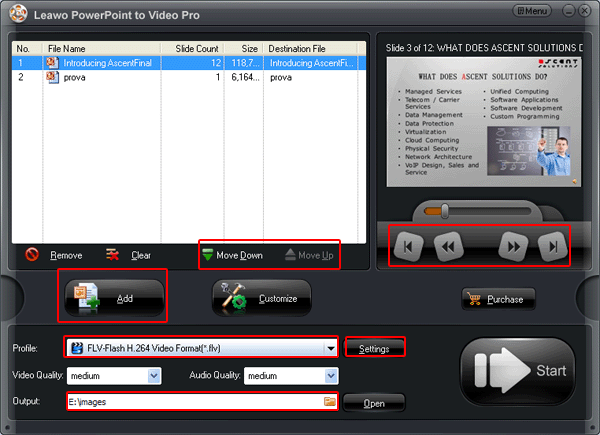
Next you can preview the PPT files on the view screen and move up or move down the PPT files. Then choose the export video format as FLV and designate a folder for it.
Step 3: audio and video settings
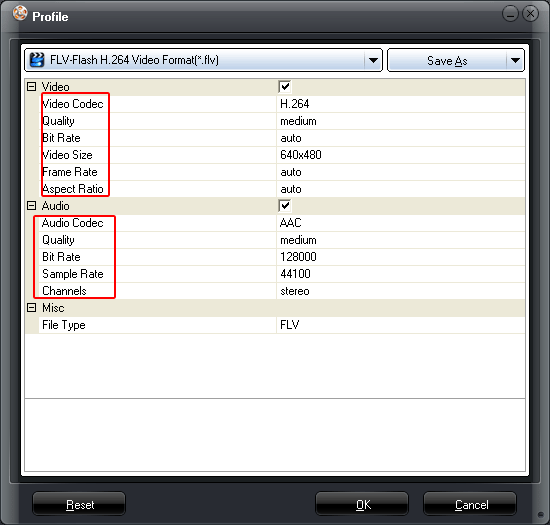
Just click “Settings” to start the audio and video settings of the generated video. You can customize the video size, bite rate, video codec and audio codec here.
Step 4 customize some additional settings
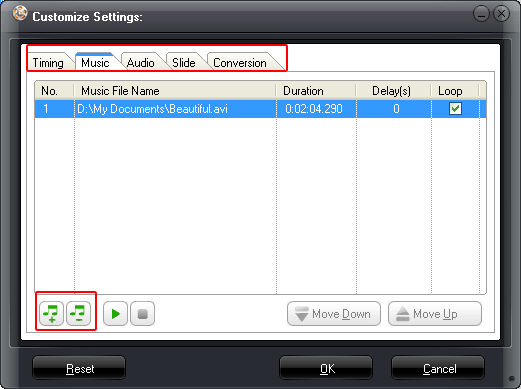
You need just click “Customize” to customize the timing, music, audio, slides and even conversion. You can add background music here and even set the transition time between slides.
If you have set the transition time in the original PPT file, you don’t have to set it here.
Step 5: convert PPT to FLV
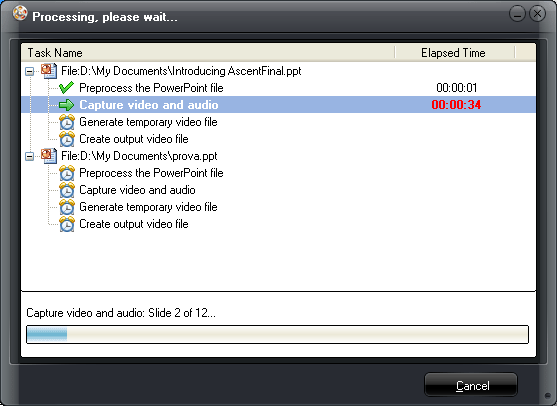
Once you have set all the settings, just press “Start” to start the PPT to FLV conversion. The PPT converter will quickly finish the conversion. You should wait until the program open the output folder for you.
Just watch the output video and share it online.
God, I feel like I sholud be takin notes! Great work
good day i found your site today and I have read some awesome information over here. I just wanna thanks you for publicing Gratis Sex Dating it so we all can learn about it!