How can I watch PowerPoint file on AVI-supported portable devices without any Office tool?How can I watch a complete PowerPoint file with its embedded animations, videos and pictures with portable devices?
If you would like to watch PPT on your portable devices, it’s advisable to convert PPT to AVI which is widely supported by portable devices. Some people may find it hard to find a simple tool to convert PPT to AVI, why not try Leawo PPT to AVI converter? Leawo PPT to AVI converter is a professional tool for converting PPT to AVI with a few clicks. Besides converting PPT to AVI with all the original PowerPoint effects preserved, it has also provided extensive features like video editing and multiple tasking to make PPT to AVI conversion more efficiently. For fresh users, the detailed guide of converting PPT to AVI will be shown in the following post for reference.
Now, let’s look at the tutorial of converting PowerPoint to AVI with a PPT to AVI converter.
1. Download the PPT to AVI converter.
2. Start the program and input the PPT file.
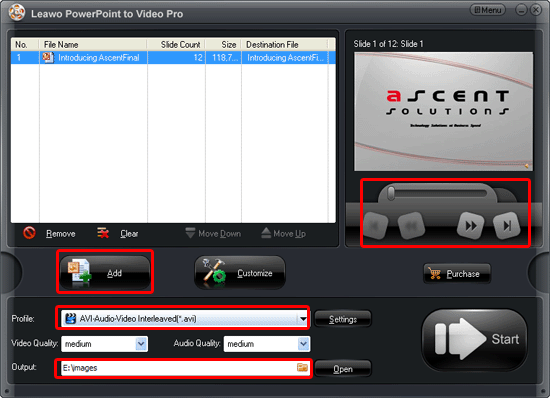
Click the buttons under the view screen for previewing. Choose AVI as the output video format and specify a folder for the converted video.
3. Start the audio and video settings by clicking “Settings”.
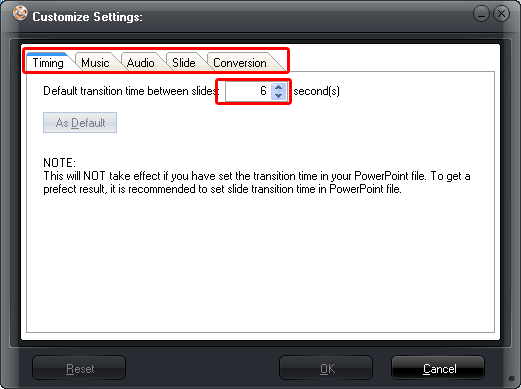
Bite rate, video size, video codec, video quality, audio codec and many other parameters are provided to be personalized.
4. Click “Customize”.
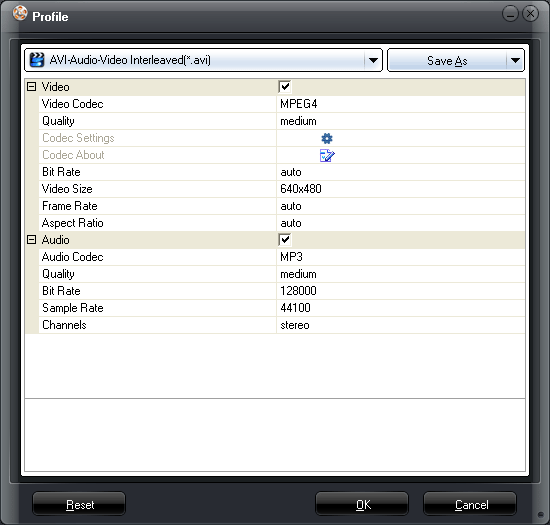
Timing, slides, audio, music and conversion are able to be customized. Set the transition time between slides, and add appropriate background music and so on.
If you have set the transition time on the source PowerPoint file, you don’t need to set it here.
5. Start the PPT to AVI conversion by clicking the start icon.
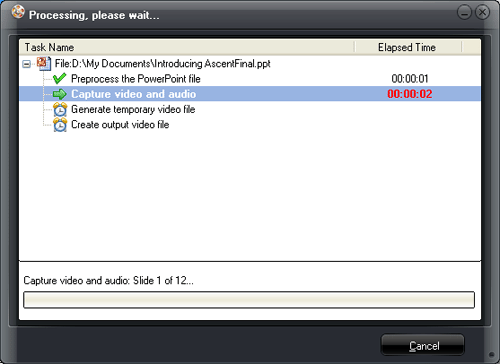
After all the settings, just click “Start” to convert PowerPoint to AVI. The program will show you the PPT to AVI converting procedure. When the program opens the output folder for you, you can watch the converted video.
Now, you can watch it on your portable devices.
Comments are closed.