PPS, whose full name is PowerPoint presentation show, is also a kind of PowerPoint file format. In this format, PowerPoint will directly generate preview for slide show. Thus, the advantage of this file is people could directly show the slides just by double-clicking it. But if you want to modify the content on it, you need first to change the suffix name into .ppt. Most of the time, people would like to convert PPS to movie in order to protect PPS from editing and play PPS on portable devices and different computers.
Therefore, today we will look into how to convert PPS to movie.
First of all, you should prepare a computer and a PPT2video converter.
Second, just install the PPT2video converter and start it.
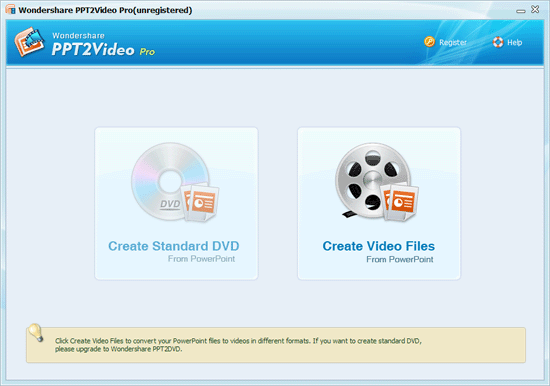
Third, click “Create video” and press “Add” to input the original PPS file. If you have multiple PPS files, you can click “Move Up” and “Move Down” to adjust the sequence of these files.
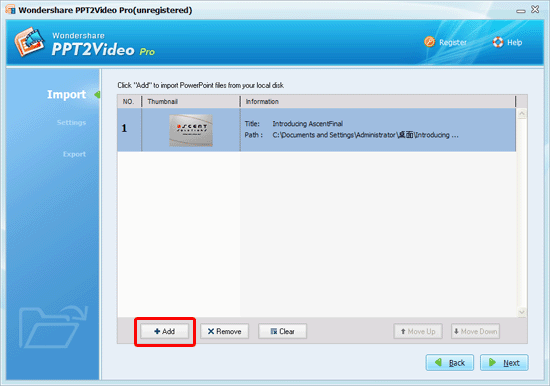
Fourth, click “Next” to set the video settings.
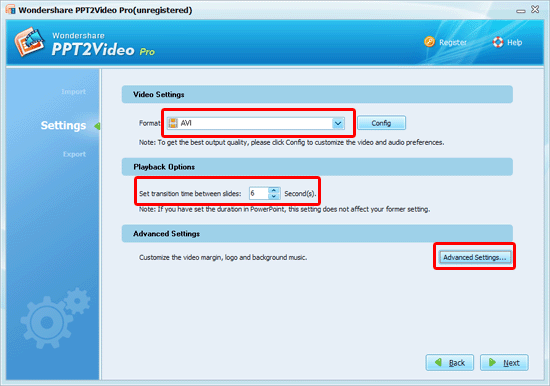
Select an appropriate for the generated movie. Also you can set the transition time between slides here. Of course, if you have set the transition time in the source PPS file, the setting here won’t take effect. And then, you can click “Advanced Settings” to customize the output movie.
You are able to add watermark or logo and even background for the generated movie. Remember, if you want to synchronize the sound from the source PPS file to the output movie, you’d better install a Sound Recorder.
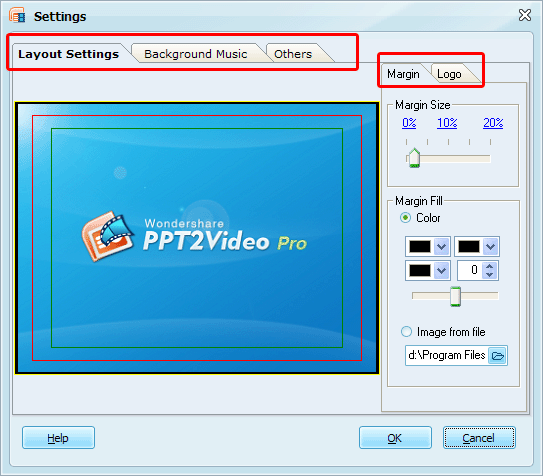
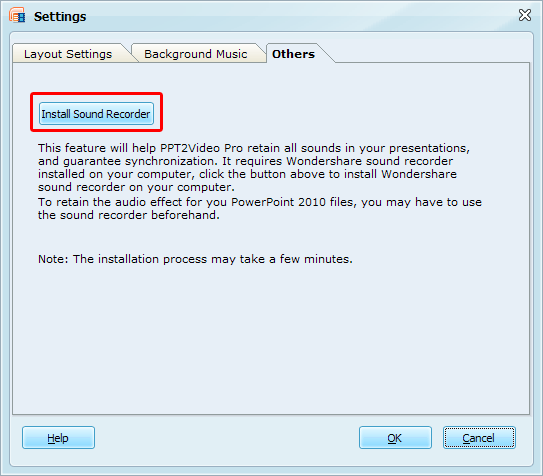
At last, click “Next” to designate a folder for the generated movie and click “Start” to export the video. The PPT2video converter will show you the PPS to movie converting process.
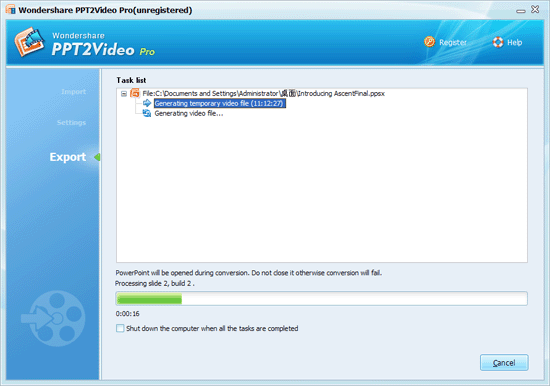
Thanks for the share! Very useful info, looking to communicate!
That’s really srhwed! Good to see the logic set out so well.
This is way more helpful than atynihng else I’ve looked at.
Regardsfor sharing the information with us.