The whole name of PPS is PowerPoint Presentation Show, which means we could directly play the slides just by clicking the file. However, almost all the Office tools for mobile devices such as Quick Office and Keynote cannot well support PPS files on mobile devices like Ipad, Iphone, and HTC Desire and so on. Thus, it is quite necessary to convert PPS to AVI which could be supported by most of the mobile devices. Now, let’s look at how to convert PPS to AVI.
1. You need prepare a PowerPoint2Video converter and install it.
2. Then start the program and choose “Create video”.
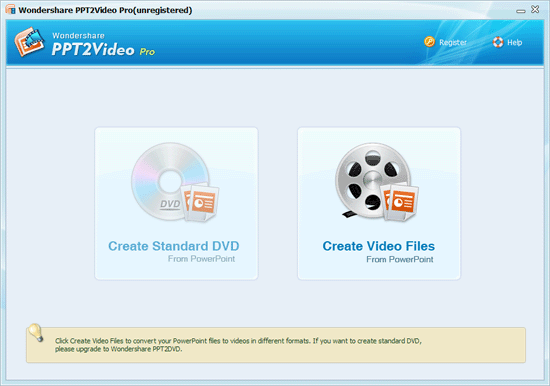
3. Simply click “Add” to import the original PPS file. If you have multiple PPS files, you are able to click “Move up” and “Move down” to adjust the sequence of the PPS files.
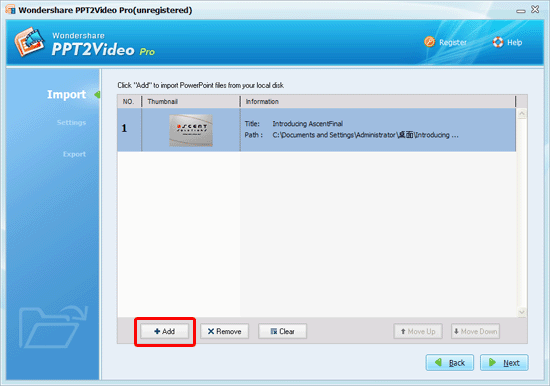
4. Just click “Next” to set the basic video settings. You can choose the output video format as AVI and set the transition time here.
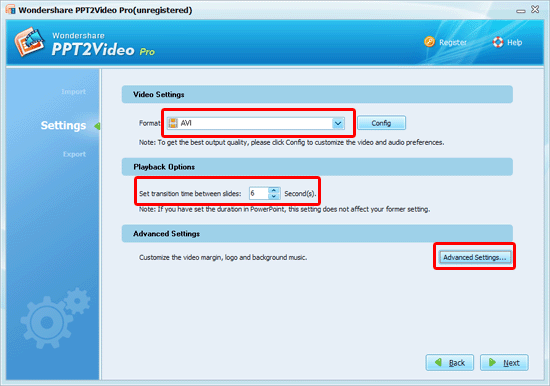
Furthermore, you could click “Advanced settings” to set the background music and logo or watermark of the generated video.
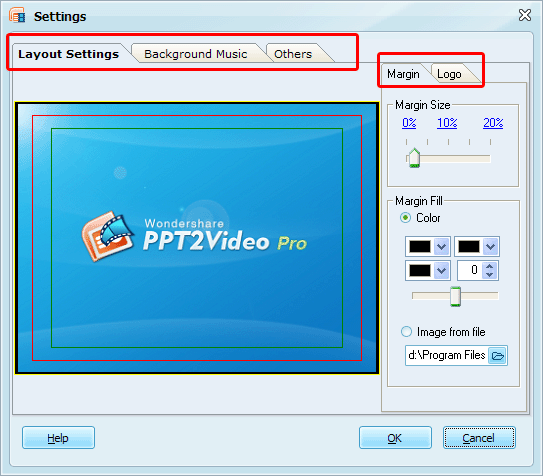
Remarks: if you have set the transition time in the source PPS file, the setting here won’t take effect.
5. Next, click “Next” to select a folder for the generated video.
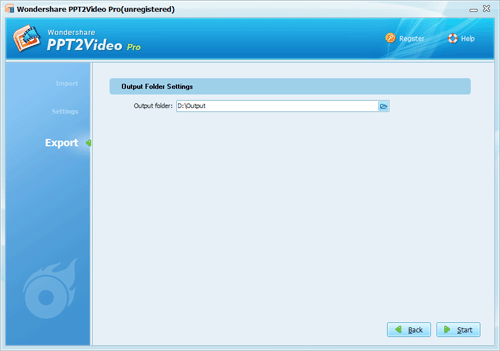
6. Lastly, please click “Start” to export the video. The PowerPoint2video converter will show you the PPS to AVI converting process.
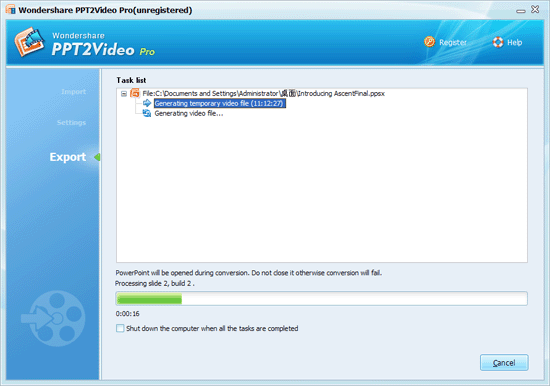
After the conversion, the program will provide you a shortcut to the designated folder where the generated video saved. You are able to enjoy the generate video.
This is what I have been searching in quite a few web pages and I ultimately identified it right here. Wonderful post. I am so impressed. Could under no circumstances imagine of these a point is attainable with it…I imagine you have a excellent information in particular while dealings with these kinds of topics.
So much info in so few words. Toolsty could learn a lot.
Quality contribution, nice blog theme, maintain the good work
It’s wodnefurl to have you on our side, haha!
Hello there, I found your blog via Google at the same time as looking for a related topic, your website came up, it appears great. I’ve bookmarked it in my google bookmarks.
Weeeee, what a quick and easy soltuoin.
Thanks for taking this opportunity to mention this, I’m strongly about it and I benefit from garden greenhouse structures this subject. When possible, when you gain data, please update this website with new information. I have found it extremely useful.
Gee whiz, and I tohught this would be hard to find out.
hello i found your site today and I have read some good articles over here. I just wanna thanks you for posting sex dating it so we all can learn about it!
Have eBay suspend your account? I’ve got suspended for simply no reason! I misplaced all of my earnings, my business was online centered. I needed to find a solution. At the conclusion I am back for real.
You have remarked very interesting details! ps decent internet site.