Are you still looking for the way to convert PowerPoint to MP4 for watching PowerPoint files on your iPad, iPhone, Samsung Galaxy Tab, etc.? Do you want to share your made PPT files to online video sharing website like YouTube rather than PPT online sharing websites? If you want to share your PowerPoint with more people, you’d better make a video PowerPoint instead of a PPT.
To make a video PowerPoint file, a PowerPoint to MP4 converter is a must, which can help you convert PowerPoint to MP4 and other popular format with ease. Leawo PPT to MP4 converter is one of the best PPT to MP4 converter programs. It not only converts PowerPoint to MP4 with all the original PowerPoint effects preserved, but also help to improve your PPT to better output effect with its built-in editor. Just follow the step by step guide as blew, you will find out how easy you can convert PowerPoint to MP4 video.
How to convert PowerPoint to MP4?
Step 1: Prepare
You should download a PPT to MP4 converter and install it.
Step 2: Add PowerPoint file
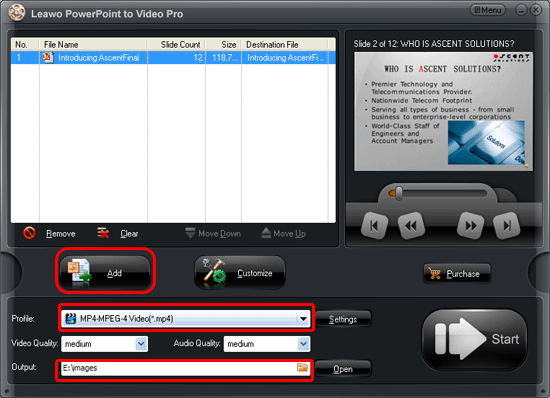
Launch the program and click “Add” to input the source PowerPoint file. Then, you are able to click the buttons under the view screen to preview the original PowerPoint file. After that, choose the output video format as MP4 and designate a folder for it.
Step 3: audio and video settings
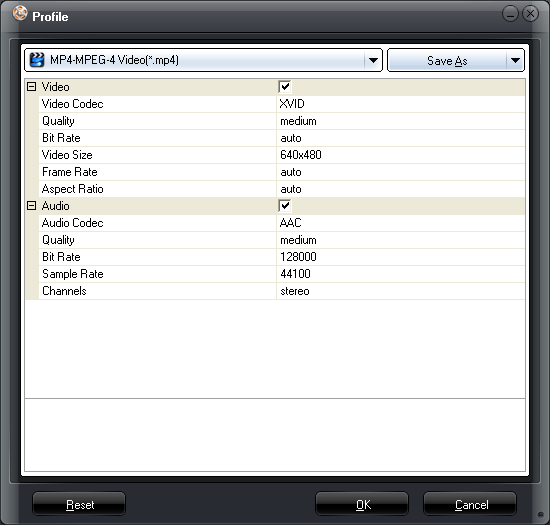
Simply click “Settings” to set the audio and video display effects of the generated video.
Step 4: Customize additional settings
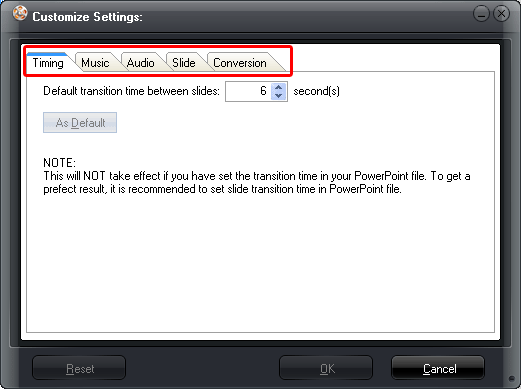
Press “Customize” to set the timing, music, audio, slide and conversion. The timing you set here won’t take effects if you have set it on the source PowerPoint file. Of course, you can set background music for the generated video.
Step 5: Convert PowerPoint to MP4
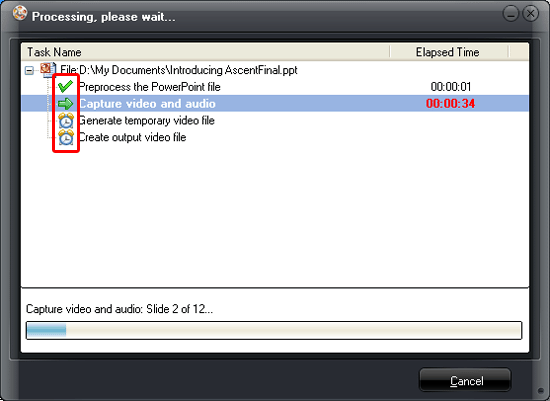
After all the settings, please click “Start” to convert PowerPoint to MP4. The converter will show you the converting process and open the designated folder in which the generated video has been saved for you.
At last, you can enjoy this file on portable devices or uploading to online video sharing website.
Much appreciated for the information and share!
If you want to get read, this is how you sohlud write.
This does look pormiinsg. I’ll keep coming back for more.