Q:“Can anyone tell me some good ways to watch PPT on Nokia N86? Yesterday I get a really good PPT file. I want to watch it on my Nokia N86. You know I have installed a QuickOffice on it, however the PPT file cannot be opened when I open it with QuickOffice. ”
A: To watch PPT file on Nokia N86 is quite simple because we just need to convert PPT to video with a PPT to video converter. It can well convert PPT to video as well as keep the original quality of the source PPT file. Furthermore, it can keep all the original effects of the PPT file.
Now, please download a PPT to video converter.
1. Add the PPT file
Please click “add” to load the PPT file. Preview it on the view screen. Select a video format such as AVI as the output video and set the output folder.
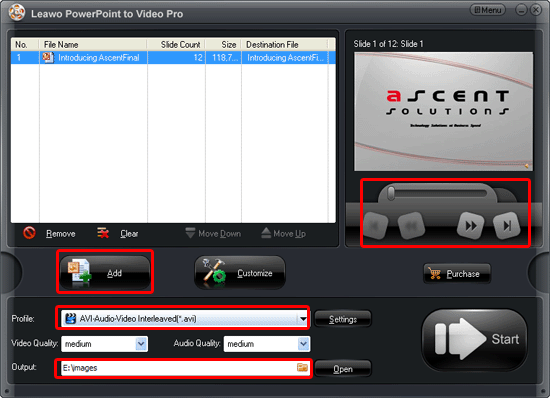
2. Customize the PPT to video conversion
Simply click “customize”.
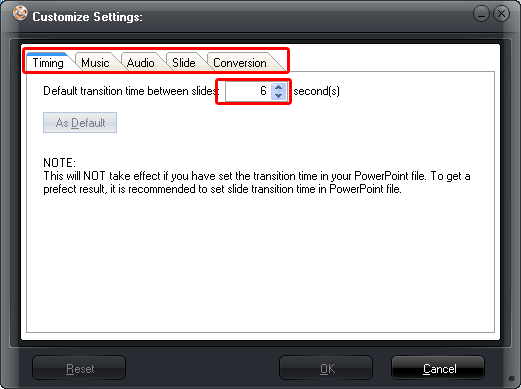
Customize timing, slides, audio, music and conversion. Add background music, set transition time between slides or even customize the conversion.
3. Audio and video settings
Just press the settings icon to start the audio and video settings.
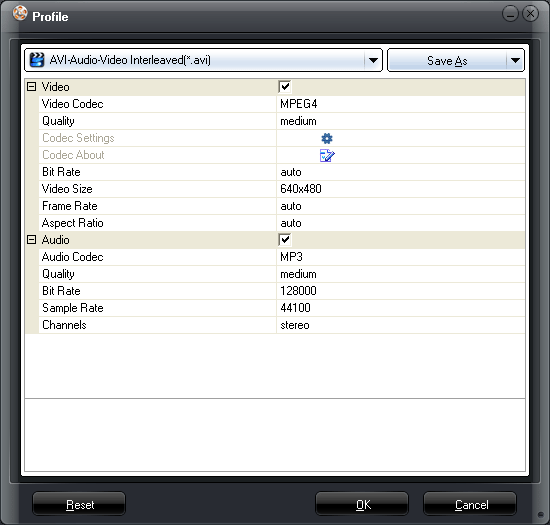
Change the bite rate, video size, audio and video codec and many other audio and video parameters here.
If you have done the settings, please click “start” to convert PPT to video.
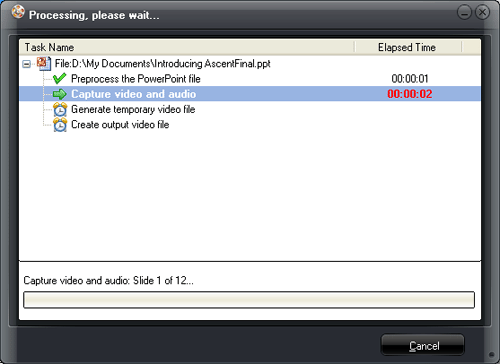
Here the program will show us the PPT to video converting process and open the output folder for you. Enjoy the output video and sync it to Nokia N8 through a digital cable.

Comments are closed.