Recently, some people ask me how to convert PPT to TS. Actually, TS is a video format release by Sony. It has widely applied on HD recorders. As for people who want to watch PPT on recorders, this paper would definitely be helpful because it will deeply demonstrate how to convert PPT to TS.
At first, we need a PPT to video converter, with which we can convert PPT to TS in high quality as well as add background music, set transition time and maintain the original effects such as animations, videos, pictures, etc.
Here, let’s go through the tutorial of converting PPT to TS.
Step 1: load PPT file
Launch the program and load the PPT file by clicking “Add”. Also, you can directly drag and drop to input the source file.
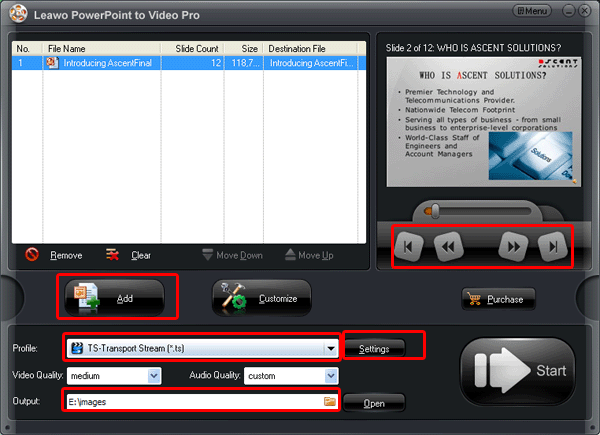
Click the buttons under the view screen for previewing. Set the output video format as TS and select a folder for the converted video.
Step 2: audio and video settings
After load the PPT file, simply click the settings icon to start the audio and video settings.
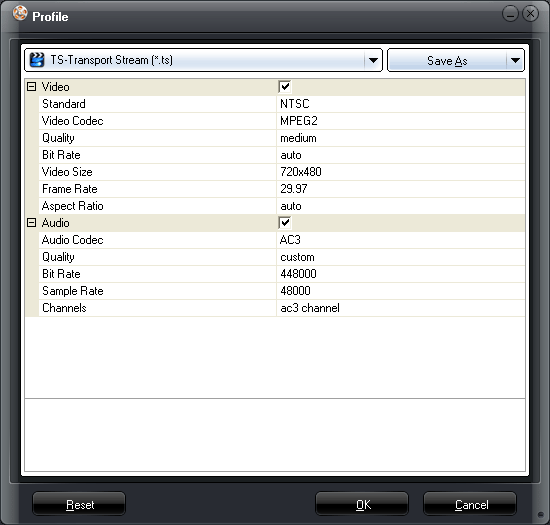
Bite rate, video codec, video size, video codec, audio quality and some other audio and video parameters can be adjusted here.
Step 3: customizing
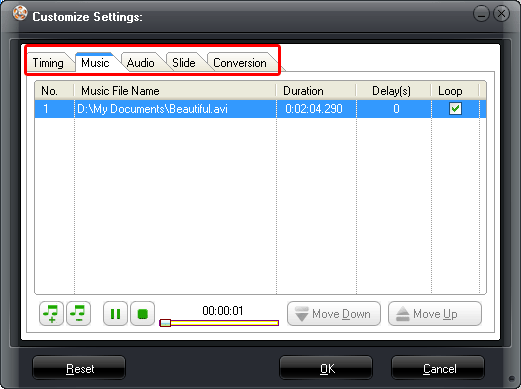
Start customizing by clicking “Customize”. 5 options can be customized: slides, audio, music, timing and conversion. Set the transition time and add background music for the generated video.
Step 4: start the PPT to TS conversion
When all the settings have been completed, start the PPT to TS conversion by clicking “Start”.
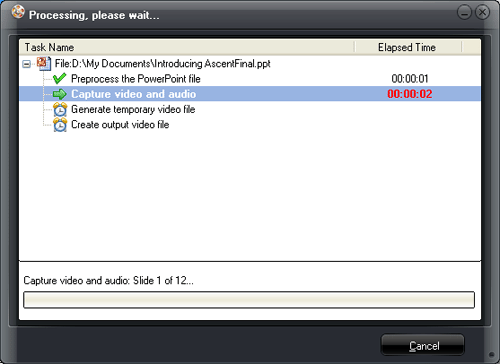
After the PPT to TS conversion, the program will automatically open the output folder for you.
Comments are closed.