Many people wonder how to convert PowerPoint to YouTube so that the excellent PowerPoint file developed by them could be shared to other people. We all know that YouTube can only support videos and obviously cannot support PowerPoint files. Thus, the simplest and easiest way is converting PowerPoint to video that YouTube can support.
Hence, this paper will aim at how to convert PowerPoint to YouTube video like FLV or MKV. Here we will take FLV as an example.
First, you need a PowerPoint to video converter. Install and start it.
Second, load PowerPoint files.
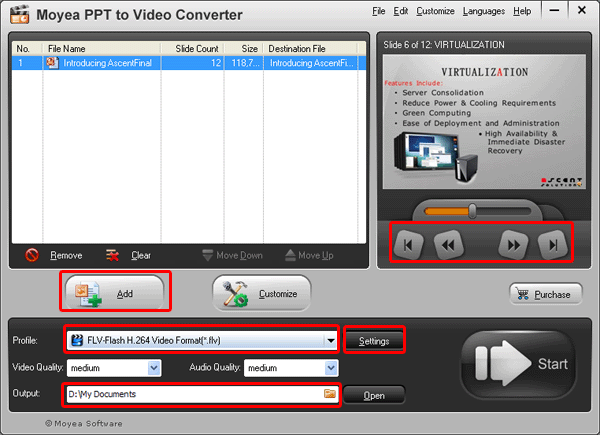
Click the buttons under the view screen for previewing. Choose FLV as the output video format and specify a folder for it.
Third, press “Customize” to start customizing timing, slides, audio, music and conversion.
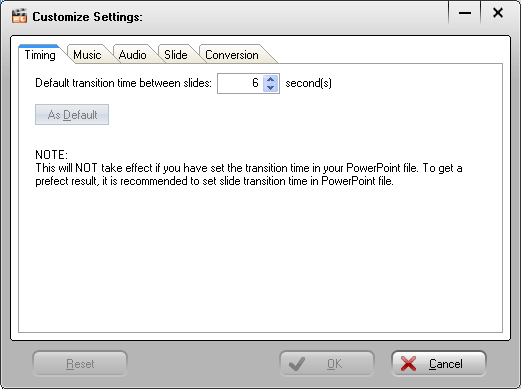
The default transition time between slides is 6 seconds. You can set it according to your practical needs. In addition, you can add background music for the generated video.
Fourth, complete the audio and video settings of the converted video.
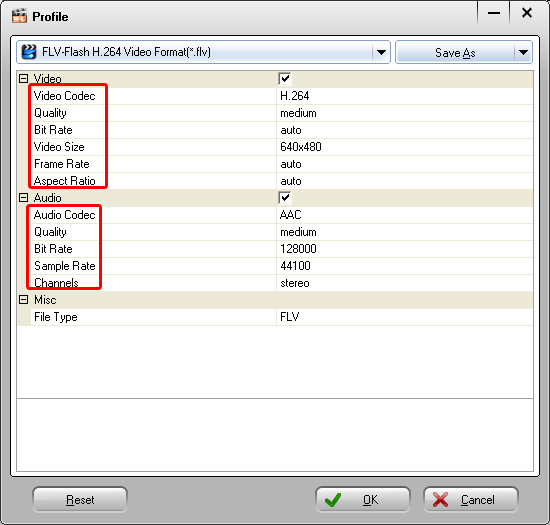
Multiple alternatives are provided to be adjusted, for example, bite rate, video codec, video size, and video codec and so on.
At last, click the start icon to start the PowerPoint to YouTube video conversion.
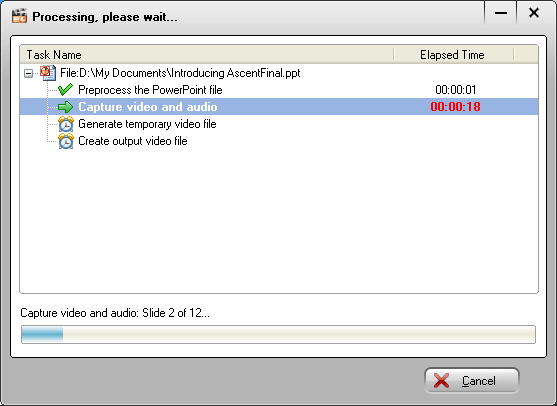
The program will show you the PowerPoint to YouTube converting process. Just wait until the program open the output folder for you.
After the conversion, you can share the video on your YouTube account.
1 Comments.