The whole name of PPS is PowerPoint Presentation Show, which means we could directly play the slides just by clicking the file. However, almost all the Office tools for mobile devices such as Quick Office and Keynote cannot well support PPS files on mobile devices like Ipad, Iphone, and HTC Desire and so on. Thus, it is quite necessary to convert PPS to AVI which could be supported by most of the mobile devices. Now, let’s look at how to convert PPS to AVI.
1. You need prepare a PowerPoint2Video converter and install it.
2. Then start the program and choose “Create video”.
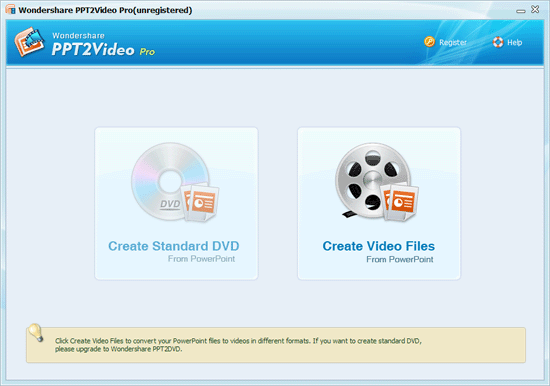
3. Simply click “Add” to import the original PPS file. If you have multiple PPS files, you are able to click “Move up” and “Move down” to adjust the sequence of the PPS files.
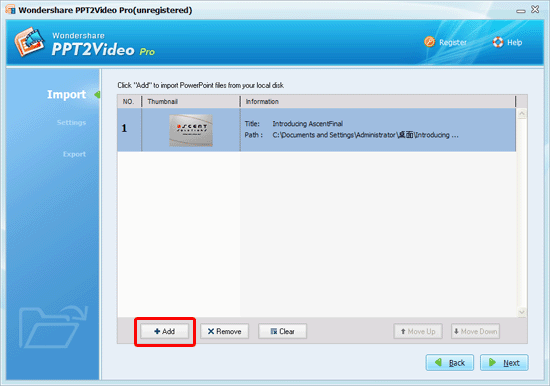
4. Just click “Next” to set the basic video settings. You can choose the output video format as AVI and set the transition time here.
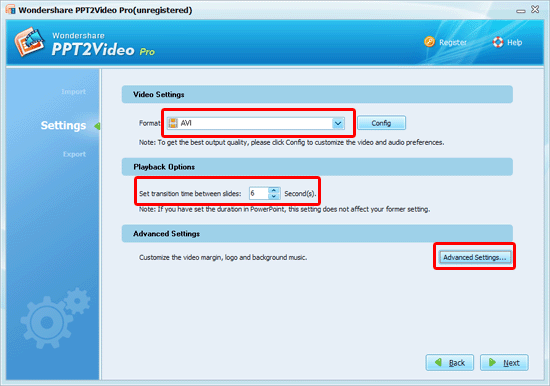
Furthermore, you could click “Advanced settings” to set the background music and logo or watermark of the generated video.
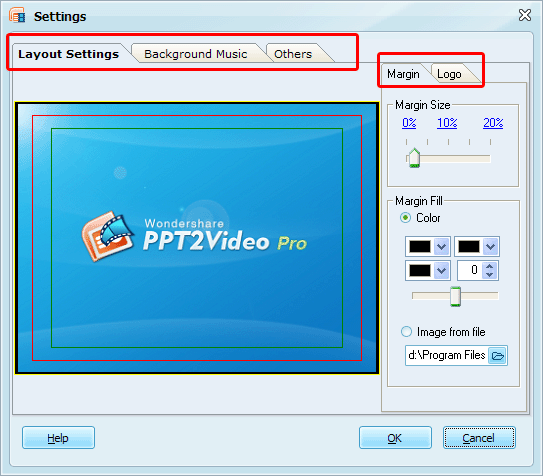
Remarks: if you have set the transition time in the source PPS file, the setting here won’t take effect.
5. Next, click “Next” to select a folder for the generated video.
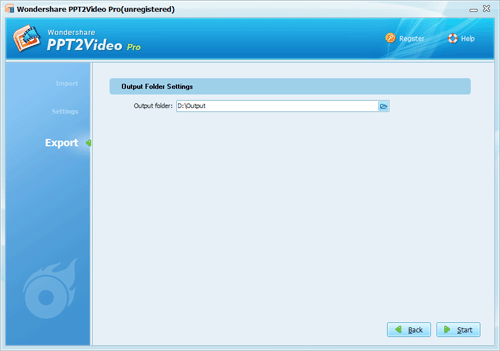
6. Lastly, please click “Start” to export the video. The PowerPoint2video converter will show you the PPS to AVI converting process.
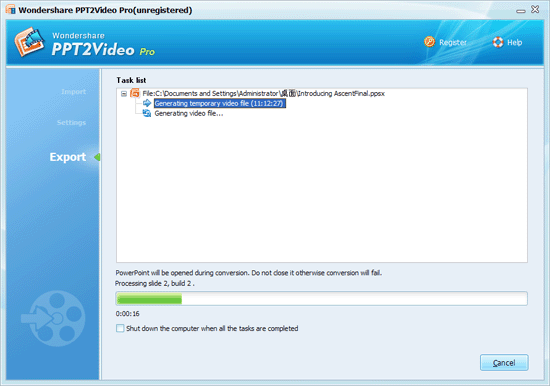
After the conversion, the program will provide you a shortcut to the designated folder where the generated video saved. You are able to enjoy the generate video.
Recent Comments